Efficient document management is vital for any organization seeking to streamline processes, enhance productivity, and reduce operational costs. By optimizing your document workflow, you can improve collaboration, ensure version control, and minimize errors. In this article, we will explore practical tips to help you optimize your document workflow and digitize documents, resulting in smoother operations and increased efficiency.
Assess Your Current Document Workflow
The first step in optimizing your document workflow is to assess your current processes. Identify the pain points, bottlenecks, and areas that could benefit from improvement. This assessment will help you identify specific areas to focus on and guide your optimization efforts effectively.
Digitize Your Documents
Transitioning from paper-based documents to digital files is a key step in streamlining your document workflow. Scanning and digitizing paper documents not only saves physical storage space but also facilitates easier retrieval and sharing of information. Invest in reliable document scanners and establish a systematic approach to digitizing and organizing your files.
Implement a Document Management System
A document management system (DMS) is a software solution designed to store, organize, and manage digital documents and information.

Implementing a DMS can significantly enhance your document workflow by providing features such as version control, document searchability, and automated workflows. Choose a DMS that aligns with your organization’s needs and facilitates seamless collaboration among team members.
Establish Standard Naming Conventions
Consistent and intuitive naming conventions for your digital documents are crucial for easy retrieval and organization. Develop a standard naming convention that is simple, descriptive, and easily understood by all team members. Include relevant details such as date, project name, and document type to make it easier to locate files.
Utilize Cloud Storage and Collaboration Tools
Cloud storage and collaboration tools offer immense benefits in optimizing your document workflow. Storing your digital files in the cloud allows for easy access, sharing, and collaboration from any location or device. Utilize tools like Google Drive, Dropbox, or Microsoft OneDrive to enhance collaboration and ensure real-time updates and version control.
Automate Workflows with Document Templates
Creating document templates for recurring processes or frequently used forms can save time and standardize your workflow. Use tools like Microsoft Word or Google Docs to develop templates with pre-defined sections, formatting, and placeholders. This ensures consistency, reduces errors, and expedites the document creation process. For more advanced solutions, consider exploring features offered by NextGen EHR reporting.
Implement Document Review and Approval Processes
Streamlining your document workflow includes establishing efficient review and approval processes. Define clear roles and responsibilities for reviewing and approving documents, and set realistic deadlines for each stage. Utilize collaboration features in your document management system to facilitate seamless feedback exchange and document tracking.
Invest in a Reliable Binding Machine
For organizations that frequently handle printed documents, investing in a reliable binding machine can enhance the professionalism and organization of your materials. A binding machine allows you to securely bind your documents, creating booklets, manuals, or reports with a polished and cohesive appearance.

Choose a binding machine that suits your needs, whether it’s a comb binder, wire binder, or thermal binder, and ensure it is user-friendly and compatible with your document sizes.
Train Employees on Document Workflow Effective Practices
Optimizing your document workflow requires the active involvement of your employees. Conduct training sessions to educate your staff on document management best practices, including naming conventions, proper use of templates, version control, and collaboration techniques. Provide ongoing support and resources to encourage consistent adherence to these best practices.
Regularly Review and Improve Processes
Document workflow optimization is an ongoing effort. Regularly review and evaluate your processes to identify areas for improvement. Solicit feedback from team members on pain points or suggestions for enhancing the workflow. Continuously refine your workflows, leverage new technologies, and adapt to changing business needs to maintain an optimized document management system.
Optimizing your document workflow is a key factor in enhancing productivity, collaboration, and efficiency within your organization. By digitizing documents, implementing a document management system, utilizing cloud storage and collaboration tools, and investing in a reliable binding machine, you can streamline your processes and achieve seamless document management. Remember to train employees on best practices, regularly review and improve your workflows, and adapt to technological advancements to ensure your document workflow remains optimized and supports the success of your organization.

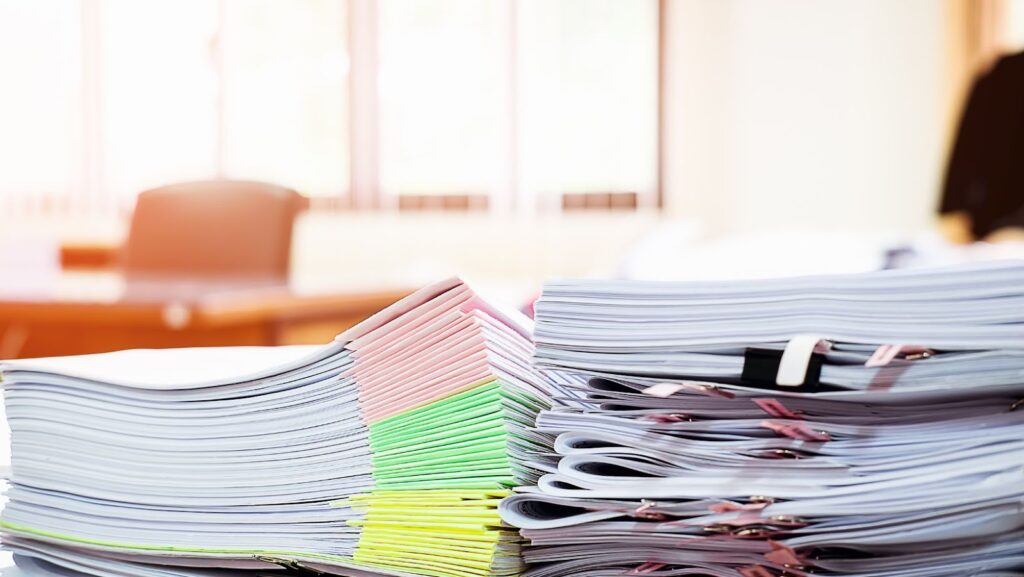
More Stories
Innovative Sales Enablement Techniques for Modern Businesses
Ways a Salon Software can Help Your Staff Deliver Better Customer Experiences
Well-Configured Warehouse as the Key to the Success of Any Business