In the hustle and bustle of modern life, meditation apps have become a refuge for those seeking tranquility and mindfulness. These apps serve as digital sanctuaries, guiding users through practices that reduce stress, enhance focus, and improve overall well-being. If you’re considering entering this space, understanding how to create an effective and engaging meditation app is crucial. Let’s walk through the process of developing a meditation app, from conceptualization to launch.
Identifying the Core Purpose
Begin by defining the core purpose of your meditation app. What unique value will it offer? Are you focusing on guided meditations, breathing exercises, or perhaps sleep assistance? Understanding your app’s primary goal is critical in shaping its features, content, and overall user experience.
Designing for Calm and Ease
The design of your meditation app should reflect the serenity it aims to provide. Opt for a minimalist, soothing design with a calming color palette. Navigation should be intuitive, allowing users to easily find and engage with content. Remember, the design sets the tone for the user’s meditation experience.
Curating High-Quality Content
Content is the heart of any meditation app. This can include guided meditation sessions, ambient sounds, and mindfulness exercises.

Quality is key – ensure that the content is well-produced, with clear audio and an engaging narrative. Collaborating with experienced meditation practitioners and mental health experts can enrich your app’s content.
Personalization and User Journey
Offering personalization can significantly enhance the user experience. Features like personalized meditation plans, progress tracking, and reminders add a tailored touch to the app. Consider incorporating AI technology to suggest meditations based on user preferences and behavior.
Implementing Seamless Functionality
Technical excellence is crucial for a meditation app. Users expect smooth, uninterrupted sessions without glitches. This includes ensuring high-quality audio streaming, quick loading times, and reliable performance across various devices.
Prioritizing User Privacy and Security
Handling user data with care is paramount, especially if your app includes features like personal progress tracking or in-app communication. Implementing robust data encryption and adhering to privacy regulations are essential to gaining and maintaining user trust.
Testing and Iteration
Thorough testing is vital to ensure a bug-free and user-friendly experience.
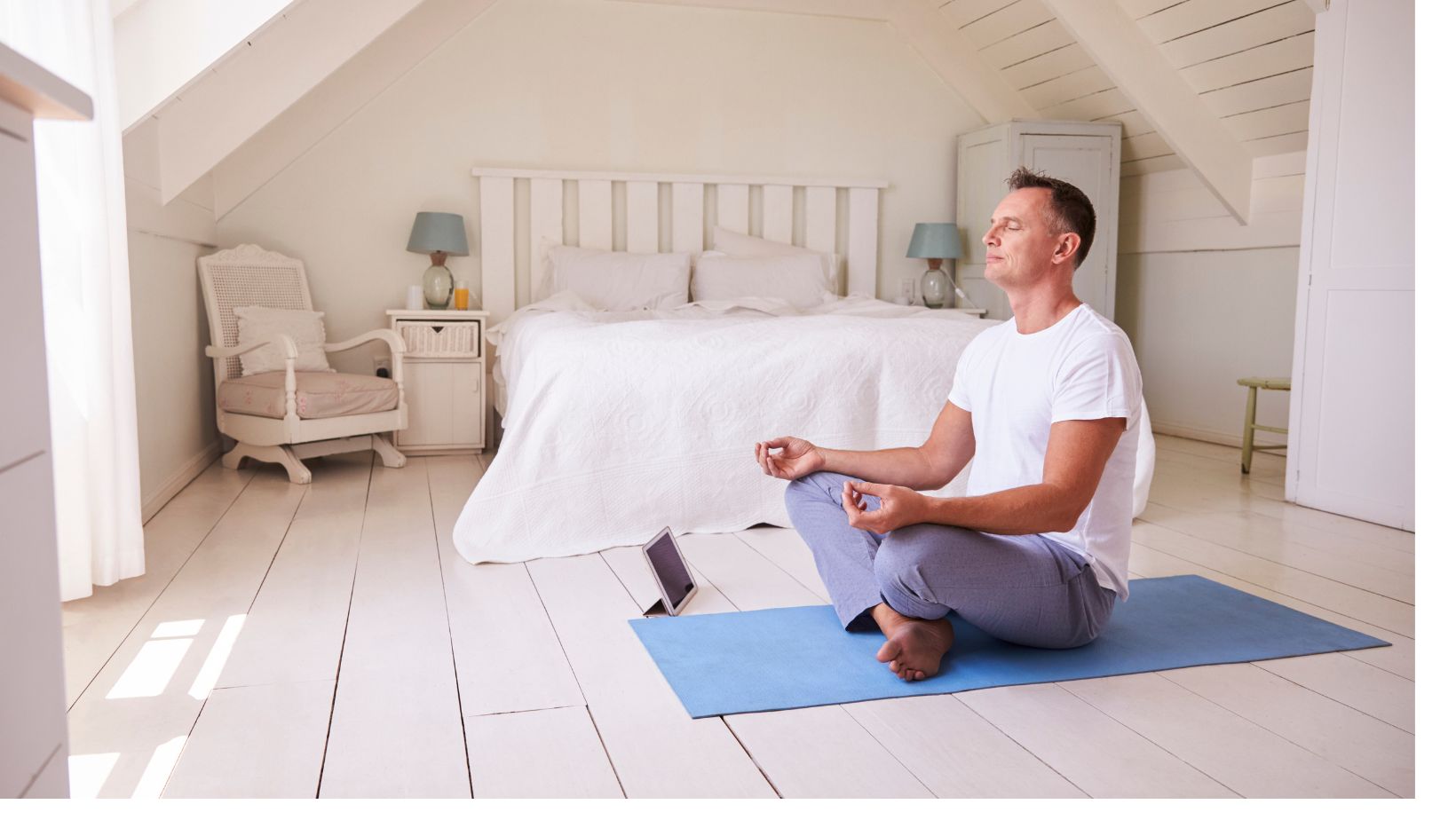
Consider conducting beta tests to gather user feedback. Iterative improvements based on this feedback can help refine your app and better meet user needs.
Marketing and Community Engagement
Effective marketing is key to the success of your meditation app. Utilize digital marketing strategies, leverage social media, and engage with mindfulness communities to increase visibility. Encouraging user reviews and word-of-mouth promotion can also significantly boost your app’s popularity.
For a deeper dive into the development process, resources like how to create a meditation app can be invaluable. They provide detailed insights and practical steps for creating a meditation app that resonates with users.
Staying Informed and Adaptable
The meditation app market is continually evolving. Keeping abreast of the latest wellness trends, technological advancements, and user preferences is crucial. Regular updates and new features will keep your app relevant and engaging.
Encouraging User Feedback
Fostering a culture of open communication with your users can provide valuable insights. Encourage user feedback through in-app prompts or community forums. This can help you understand what users love about your app and what could be improved.
Final Thoughts
Developing a meditation app is a journey that combines technology, an understanding of wellness, and creativity. With the right approach, your app can provide a meaningful and beneficial experience to its users.


More Stories
How to Make a Seamless Carousel Post on Instagram?
Why Some Posts Get More Instagram Likes Than Others
Are Niche Accounts the Secret to Gaining Loyal TikTok Followers?