In this digital age, where cybercrime is on the rise, protecting our online accounts with strong, unique passwords has become more crucial than ever. However, it can be overwhelming to remember and manage numerous passwords for different websites and applications. This is where password managers come in handy, as they securely store and generate complex passwords. With so many options available, it’s important to compare and identify the password manager that offers the best protection.
Which Password Manager Offers the Finest Security?
When evaluating password managers, the primary concern is security. After all, if a password manager fails to safeguard our sensitive information, it becomes useless. In this comprehensive analysis, we will compare password managers and evaluate their security features.
Comparison of Password Managers
1Password
1Password is known for its robust security measures. It implements end-to-end encryption, which means that only the user has access to their data. Additionally, 1Password offers two-factor authentication (2FA) for an extra layer of security. Its master password and secret key combination protect against unauthorized access.
NordPass
NordPass, developed by the creators of NordVPN, follows a zero-knowledge policy, ensuring that your data is encrypted before it leaves your device. NordPass also utilizes 2FA and offers password sharing with other NordPass users securely.
Bitwarden
Bitwarden focuses on open-source security, allowing for community-led audits of the software’s security practices.
It encrypts your data locally before transferring it to its servers using end-to-end encryption. Additionally, Bitwarden supports 2FA and offers an optional premium plan for added features.
LastPass
LastPass, one of the most popular password managers, strikingly balances ease of use with strong security measures. It encrypts your data locally and offers 2FA. LastPass has a feature called “Security Challenge” that identifies weak and duplicate passwords and provides suggestions for improvement.
Dashlane
Dashlane emphasizes simplicity and convenience without compromising on security. It has a user-friendly interface and employs AES-256-bit encryption to protect your data. Dashlane also supports 2FA and provides personalized security alerts for potential breaches.
Keeper
Keeper boasts military-grade encryption and a “zero-knowledge” security architecture. It allows secure sharing of passwords and supports 2FA. Keeper also offers the option to store files securely and encrypt them for extra protection.
Upon the comparison, it is evident that each password manager offers significant security features, making them suitable candidates for protecting your sensitive information.
Evaluation of Password Managers
Judging the best password manager boils down to individual needs and preferences. Some key factors to consider include security features, ease of use, compatibility with various devices, autofill capabilities, password generation, password sharing, and pricing.
Based on research and user feedback, 1Password and LastPass emerge as popular choices due to their strong security features, user-friendly interfaces, cross-platform compatibility, and comprehensive password management capabilities. However, NordPass, Bitwarden, Dashlane, and Keeper are also worth considering, as they offer equally robust security measures.
It is important to note that the adoption of a password manager is a personal choice, and the best approach would be to explore the features and interface of each password manager to determine which one aligns best with your requirements.
Benefits of Password Managers in Online Education
Password managers offer several benefits in the context of online education. They are particularly valuable for students and educators due to the following reasons:
- Enhanced Security: Online education involves managing multiple accounts and passwords for various platforms and tools. A password manager allows users to generate and store unique and complex passwords for each account, ensuring that sensitive information is well-protected.
- Convenience and Efficiency: With virtual learning becoming more prevalent, educators and students are constantly interacting with multiple online platforms. Password managers provide a convenient way to access and manage passwords, saving time and effort in accessing various online resources and platforms.
- Adherence to Good Digital Citizenship Practices: Encouraging the use of password managers among students fosters good digital citizenship practices, promoting responsible and secure use of technology.
- Educator’s Responsibility: As educators, it is essential to set an example by practicing good digital security. By utilizing password managers, educators can simplify the management of their online accounts, demonstrating responsible digital behavior to their students.
By utilizing password managers, both students and educators can enhance their online security, streamline access to educational resources, and promote responsible digital citizenship, which is especially valuable in the context of online tutoring, where secure access to various educational platforms and resources is crucial for a seamless learning experience.
Conclusion
In conclusion, password managers play a vital role in protecting our online accounts and preventing password-related security breaches. While each password manager reviewed in this article offers unique features and security measures, it is ultimately up to the individual user to decide which one best suits their needs. It is advisable to thoroughly research and test different password managers before committing to one to ensure optimal protection for your digital credentials.

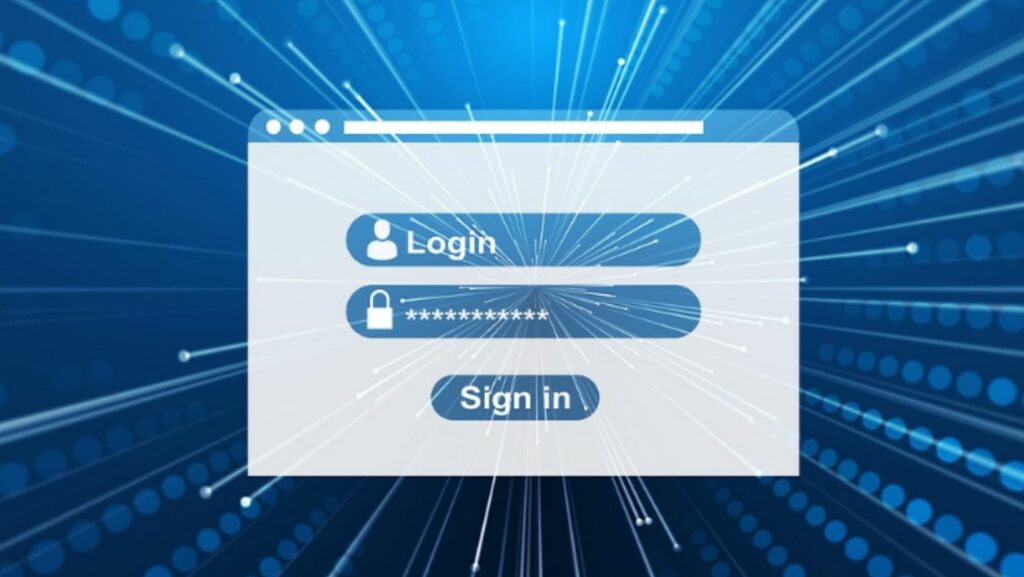


More Stories
How Does Cloud-Based Claims Software Improve Accessibility for Adjusters: Key Benefits Explained
The True Future of AI Customer Support
Here’s Why Desktop PCs Are Still Popular