Relying on traditional QA methods, which could not offer enough speed, flexibility, or scalability, has become more challenging as software releases need to happen more quickly. Cloud testing offers a solution to this by providing added flexibility, greater test coverage, and savings while providing speed in your testing delivery.
In this blog, we are going to take a look at what cloud testing is and why it matters, the pros and cons, and how to migrate your QA practice to the cloud.
Understanding Cloud Testing
What Is Cloud Testing?
Cloud testing is the process of doing software tests using cloud-based platforms and environments. Rather than the local machines or physical servers common with traditional testing, cloud testing allows the end user to run their tests remotely from cloud service providers using virtual machines. Cloud platforms provide a diverse combination of configurations, devices, browsers, and operating systems.
Without the inconvenience of paying for and maintaining real devices, this model offers flexibility in accessing test settings. QA teams can execute tests in parallel, scale resources easily, and integrate with CI/CD pipelines with minimum effort.
Different Types of Cloud Testing
Cloud testing is more than just doing a test remotely. It encompasses many testing categories as defined by:
- Functional Testing: Verifying that the program operates as intended is known as functional testing.
- Performance Testing: Performance testing involves evaluating how well the program performs under load.
- Compatibility Testing: Testing across a variety of devices, browsers, and operating systems is known as compatibility testing.
- Scalability Testing: Ensuring the app scales smoothly with increasing users or data.
- Security Testing: Finding vulnerabilities in the cloud-based setup.
- Disaster Recovery Testing: Analyzing the system’s ability to recover from crashes and other failings.
Each of these test types can benefit from cloud capabilities.
Why Move QA Processes to Cloud Testing?
Standard testing environments are frequently constrained by the availability of hardware, licensing, and timing. It takes time, money, and licensing hassles to set up different operating systems, versions of browsers, and mobile devices. Cloud testing solves this by offering scalable infrastructure at a fraction of the cost.
Major Drivers for Cloud-Based QA:
- Time-to-Market Pressure: Developers want to release features and fix bugs as quickly as possible. Test automation and execution can be significantly accelerated using cloud testing.
- Device and Browser Fragmentation: It is impossible to test every combination of browsers, OS, and devices physically. With cloud platforms, you can immediately access hundreds of combinations.
- Agile and DevOps Integration: Cloud testing works nicely in an Agile or DevOps environment because it allows you to conduct continuous testing and continuous integration.
- Global Collaboration: When your QA teams are remotely located, it’s great to have them log in to the same cloud platform, ultimately allowing for easier collaboration and reporting.
- Cost Effectiveness: These platforms help to save money over time.
Benefits of Moving QA to the Cloud
Let’s look deeper into the specific advantages:
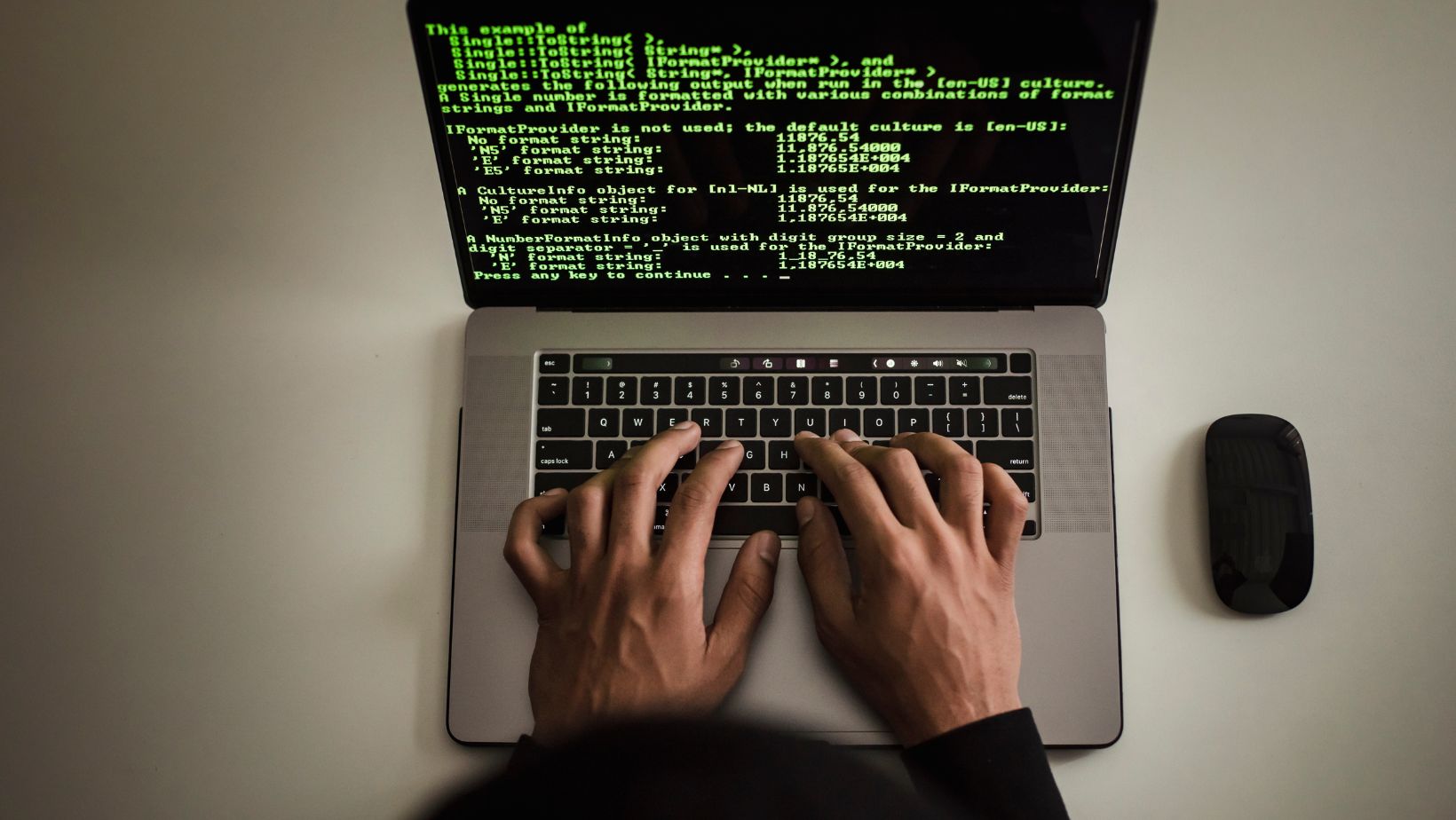
- Scale on Demand: No matter if you are doing a small module test or running full regression tests, cloud testing solutions allow for scaling resources as needed. You can run hundreds of test cases in parallel, greatly reducing test cycle time.
- Broader Coverage: Your QA team will be able to test compatibility and usability across different environments with the vast range of devices, operating systems, and browsers available at their disposal.
- Faster Execution and Feedback: Cloud testing natively supports parallel execution, meaning you can run test cases simultaneously. You create faster feedback loops for developers, meaning they are able to fix issues faster.
- Reduced Infrastructure Costs: You do not need to waste time, money, and resources buying and maintaining a lab of devices, desktops, or servers. Cloud testing platforms take care of all the back end for you.
- Increased Team Productivity: QA professionals can spend less time setting up and configuring environments instead of spending their time writing and executing high-value test cases. This allows for higher productivity.
One platform worth considering for cloud testing is LambdaTest, which is an AI-native test orchestration and execution platform. Scaling your testing, increasing coverage across platforms, cutting expenses, and increasing team productivity are all possible with LambdaTest.
You can also seamlessly integrate into your existing workflows and accelerate feedback cycles. It is a safe and secure cloud platform that allows you to do testing of websites, applications, and many more in over 3000 environments.
Challenges in Cloud Testing
Being aware of the challenges can help you get prepared to plan ahead and avoid delays.
- Data security and compliance: It is important to keep safe any information stored in third-party servers together with your tests and files. Ensure that the provider follows ISO, SOC 2, or GDPR for data protection and compliance purposes.
- Latency and network: Cloud testing relies on internet speed. Poor internet connectivity can slow down testing, and ultimately, test performance may suffer.
- Learning curve: Your teams may need to invest time to learn new testing tools, workflows, and interfaces.
- Selecting the Proper Cloud Testing Platform: If you are using cloud testing to help your team, then the right provider will depend on your needs, budget, and long-term goals. Be sure to think through your evaluation of the platforms, thinking of scalability, functionality, and support.
Important Factors to Check
- Supported Test Types: Functional, performance, API, UI, security, etc.
- Integration: Supports Jenkins, GitLab, Jira, etc.
- Device & Browser Matrix: Supports all the platforms you will need.
- Scalability: You can manage your workload now and in the future.
- Security & Compliance: Has encryption and compliance options.
- Support or Documentation: Has responsive support and manuals.
Migration Strategy: How to Move QA to the Cloud
Transferring your QA procedure to the cloud requires an organized and planned strategy. Here’s an organized plan that focuses on transferring your QA procedure:
Step 1: Analyze your current QA model
- What tools are you currently using?
- How is your test environment set up?
- What types of tests do you run?
Establishing this baseline will help you determine what must change.
Step 2: Clarify the goal of cloud testing
- Do you want to release faster?
- Do you want to open up to more devices and browsers?
- Do you seek a better working collaboration with your team?
Set your objectives and define your measures for success.
Step 3: Select the platform that fits
Select a cloud testing platform based on what you need, and ensure the provider checks the boxes for functionality, compatibility, and cost.
Step 4: Train your team
Before rolling out your QA to the cloud, ensure your QA team members understand how to use the platform, manage test environments, and conduct tests.
Step 5: Migrate testing gradually
Start with a few (as an example, regression or smoke tests), and then later, more tests will migrate out to the cloud. This will minimize the risk of failure and allow time to refine your strategy.
Step 6: Integrate the cloud testing platform with CI/CD
Finally, you will want to integrate the cloud testing platform with your CI/CD pipeline so the tests can run automatically whenever you push the code changes to the repository.
Step 7: Monitor and Optimize
The platform’s dashboards and reports may be used to track performance. Then, identify bottlenecks or issues so that you can improve upon them.
Cloud Testing and Test Automation
In addition to just being great, cloud testing is even better when combined with test automation.

Running automated scripts across multiple environments concurrently will definitely improve speed and efficiency.
Role of Automation in Cloud Testing
- You can run tests any time of day without user intervention.
- Parallel tests on different devices and browsers.
- Faster feedback for developers.
- Better regression testing, as you can schedule tests to run regularly.
Automation frameworks like Selenium work well with cloud platforms. When paired with Selenium ChromeDriver, it becomes even more powerful, allowing you to run tests on Google Chrome across various versions and configurations.
Ideal Practices for Cloud-Based QA
Below are some of the best practices to make cloud testing even more effective:
- Automate As Much As Possible: The real power of cloud testing is unlocked through automation. Automate functional, regression, and performance tests to maximize speed
- Use Parallel Testing: By testing in parallel, you can reduce test cycle times and complete testing quickly.
- Control Your Test Data: Do not use sensitive user data in tests unless your cloud platform will safeguard the data.
- Keep Improving: Review test results and failures frequently. Notice patterns for each test failure pattern and review the test case to determine if it can be made more reliable.
The Future of Cloud Testing
Cloud testing is changing quickly. The future appears to contain even more promise; Artificial Intelligence and Machine Learning are starting to play an important part in test automation. Features like self-healing tests, intelligent test case generation, and smart reporting will not only speed up testing but will also make testing smarter.
Edge computing and 5G will bring better speed and real-time test execution. This will allow QA teams to execute tests much faster and perhaps with even greater accuracy.
Conclusion
Moving your QA processes to the cloud isn’t just a trend; it is a reasonable choice that will produce good results. Cloud testing, in the modern world, is revolutionizing how modern QA teams function, from improved test coverage to faster releases and lower costs. There are still some challenges, but these can often be overcome with the right tools and methods.
Whatever type of manual process you continue with or you begin to embrace automation methods, cloud testing provides the flexibility, scalability, and performance that today’s QA needs.


More Stories
Localization for Privacy and Compliance Pages: GDPR/RODO, Cookies, and Legal Accuracy
Which Businesses Will Vitally Need a Mobile App in 2026
How Cloud Computing Powers Modern FinTech Applications?