Are you finding yourself continually answering the same customer questions, scheduling meetings, and organizing projects all through endless emails? Businesses today rely on emails for almost everything they do. With such high stakes placed in them, it’s essential to know how to maximize your efforts with this communications tool. In this blog post, we will be exploring 6 strategies that can help organize your inbox and make managing your business with email more effective. If you’re looking for ways to navigate email complexity without spending hours struggling with a disorganized inbox, then hopefully these tips will prove useful for streamlining your daily process!
1. Choosing The Right Email Hosting Service For Your Business
When it comes to managing your business communication effectively, one of the first steps is choosing the right email hosting service. Consider the specific needs of your business before deciding on email hosting for your business, which can include factors such as the size of your team, the volume of emails sent and received daily, and the level of security needed. An ideal service should not only be reliable, secure, and easy to use but should also cater to the specific needs of your business. Consider important features such as robust spam filters to keep your inbox clutter-free, ample storage capacity to accommodate your growing email archive, and round-the-clock customer service to address any technical issues promptly.
In addition to these fundamental factors, it is crucial to ensure that the email hosting service seamlessly integrates with other tools and applications that you frequently use in your business. This integration will not only streamline your workflow but also enhance your overall productivity and efficiency.
2. Utilize Email Filters
Imagine the time and effort you could save if your incoming emails were automatically organized into specific folders or labels based on pre-set criteria. Email filters are an incredibly powerful tool that can do just that. By setting up filters, you can prioritize and categorize your emails, ensuring that important messages are promptly addressed while less urgent ones are neatly filed for later reference. This streamlined email management process allows you to focus on the most relevant emails for your business, ultimately saving you valuable time and energy.
3. Use Templates For Common Responses
Responding to common customer questions can be a repetitive task that consumes a significant amount of your time. To alleviate this burden, consider creating email templates for these types of inquiries. By using pre-made templates, you can quickly provide well-crafted responses that address common concerns.
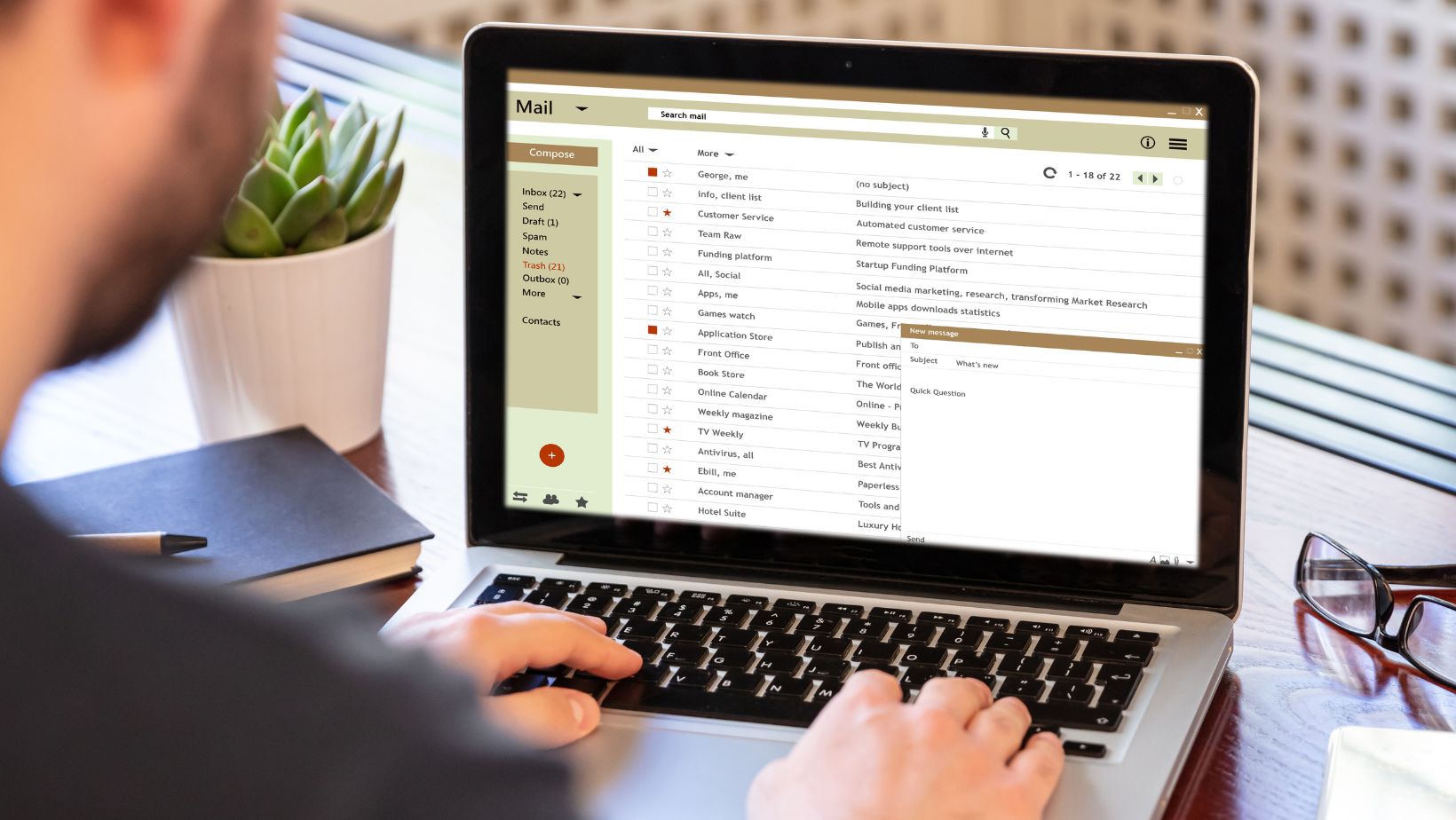
This not only saves you time but also ensures consistency in your communication. With personalized templates, you can deliver timely and accurate information to your customers without compromising quality.
4. Create Catchy Subject Lines That Capture Your Readers’ Attention
In a fast-paced business context, where inboxes are often overcrowded with a myriad of competing items, crafting a catchy subject line plays a pivotal role in grabbing your recipient’s attention. Your subject line acts as the first impression in the digital world, and you certainly want to make it count. To achieve this, keep your subject line concise, clear, and direct, utilizing action-oriented words that compel your readers to eagerly click open and delve into your email’s contents. An effective subject line not only increases open rates but also sets the tone for the rest of your correspondence, setting the stage for a fruitful interaction. Remember, the objective is to pique interest without giving away too much upfront; you want your readers to be enticed to click on the email and discover the valuable content that awaits them.
5. Personalize Your Emails With The Reader’s Name And Other Relevant Details
Personalization holds the key to capturing your reader’s attention and fostering meaningful engagement. By incorporating your recipient’s name and including specific details that are relevant to them in your email, you demonstrate that you value their time and business. After all, everyone likes to feel recognized and appreciated. Tailoring your emails to the individual reader not only makes the communication feel less robotic but also creates a sense of personal connection. This approach can lead to higher engagement rates and help establish stronger, more meaningful relationships with your clients. Consider including specific references to previous interactions or relevant information that showcases your attentiveness in understanding their unique needs and preferences. By doing so, you not only provide a personalized experience but also strengthen the bond between you and your audience.
6. Keep Your Emails Short, Sweet And to The Point
In the realm of business communication, brevity is key. Given the high volume of emails most professionals receive daily, it is crucial to respect your recipient’s time by keeping your emails concise and focused. Ensure your message is clear, with the main points outlined early in the email. If your email requires a response, make sure to include a clear call to action. However, while aiming for brevity, don’t sacrifice politeness or professionalism. Maintain an appropriate tone throughout, striking a balance between being efficient and maintaining courteous and respectful communication.
Additionally, it can be beneficial to provide a brief overview of the email’s content at the beginning to give the reader a sense of what to expect. This can help them quickly assess the relevance and importance of the email. Furthermore, consider using bullet points or numbered lists to break up the text and make it more visually appealing and scannable. This can help busy readers grasp the main points quickly and easily.

By implementing these six strategies, you can significantly enhance your email management, leading to more effective communication and increased productivity. Remember that the key to effective email usage for your business lies not only in the technical aspects of choosing the right hosting service or setting up filters, but also in your approach to crafting subject lines, personalizing content, and keeping your communication concise and to the point. With these strategies in place, you’re well on your way to transforming your inbox from a time-consuming task into a streamlined system that supports your business objectives.


More Stories
How to Choose the Right ERP Software for Your Company
Essential Advice on Running a Successful Ecommerce Business
Key Elements of a Business Expansion Plan