Docker has revolutionized the way we deploy and manage applications, providing a lightweight and efficient solution for containerization. However, like any tool, Docker requires careful management, especially when it comes to stopping containers forcibly. In this article, we delve into the acceptance criteria for Docker force stop functionality, exploring why it’s essential and providing practical examples to illustrate its importance.
Understanding Docker Force Stop:
Before delving into acceptance criteria, it’s crucial to understand what Docker force stop entails. When a container is running, Docker provides various commands to stop it gracefully, allowing processes to shut down cleanly. However, in certain situations, such as unresponsive or misbehaving containers, a forceful stop may be necessary. The ‘docker stop’ command is typically used for graceful shutdowns, while ‘docker kill’ is employed for forceful termination.
Importance of Acceptance Criteria:
Acceptance criteria are essential in software development and quality assurance processes. They serve as guidelines to determine whether a feature or functionality meets stakeholders’ requirements and expectations. For Docker force stop functionality, acceptance criteria help ensure that the feature functions as intended, providing users with a reliable and consistent experience.
Examples of Acceptance Criteria:
- Container Shutdown Time: One crucial acceptance criterion for Docker force stop functionality is the container shutdown time. When a forceful stop is initiated, the container should terminate promptly without causing undue delays. Acceptance criteria examples may specify the maximum acceptable shutdown time for different types of containers, ensuring efficient resource management.
- Graceful Handling of Processes: Even during a forceful stop, Docker should attempt to handle processes gracefully whenever possible. Acceptance criteria may require that Docker sends termination signals to processes within the container, allowing them to clean up resources and terminate cleanly before shutdown.
- Resource Cleanup: Docker force stop functionality should ensure proper cleanup of resources associated with the container. Acceptance criteria may include checks for releasing allocated memory, freeing up network ports, and removing any temporary files or volumes created during container runtime.
- Logging and Error Handling: Robust logging and error handling mechanisms are essential for Docker force stop functionality. Acceptance criteria may specify that appropriate logs are generated when a container is forcefully stopped, providing insights into the shutdown process and any encountered errors or exceptions.
- Compatibility and Portability: Acceptance criteria should address compatibility and portability concerns, ensuring that Docker force stop functionality works seamlessly across different environments and platforms. This may involve testing the feature on various operating systems, Docker versions, and hardware configurations to guarantee broad compatibility.
Final Thoughts
Acceptance criteria play a pivotal role in ensuring the effectiveness and reliability of Docker force stop functionality. By defining clear guidelines and expectations, acceptance criteria enable developers and QA teams to validate the feature’s performance and behavior, ultimately enhancing the overall user experience.

Through examples like container shutdown time, graceful process handling, resource cleanup, logging, error handling, compatibility, and portability, stakeholders can ascertain that Docker force stop functionality meets their requirements and delivers the desired outcomes.


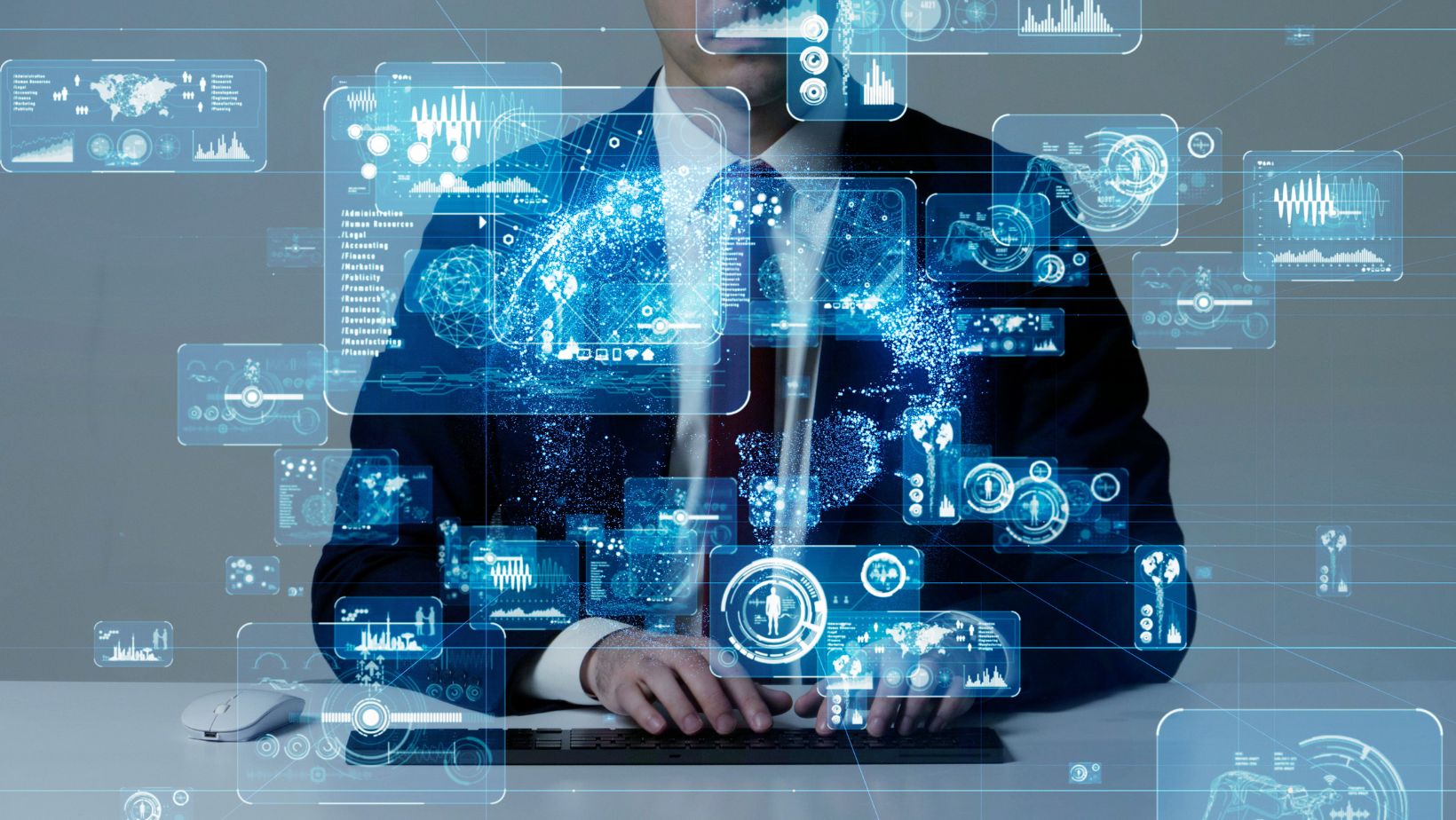
More Stories
What Technologies Are Used in Single Cell Sequencing?
Revolutionizing Sales with AI Sales Software
How AI Optimizes Landing Pages for Google Ads and Meta Ads Campaigns